In the world of cryptocurrency trading, seamless automation is the key to capitalizing on market opportunities swiftly and efficiently. One essential step in achieving this is connecting your TradingView account to ZeppoTrade. This guide will walk you through the process step by step.
First go to ZeppoTrade dashboard If you don't have a ZeppoTrade account yet, you can easily create new account
In the ZeppoTrade dashboard, click connect button for TradingView.
Scroll down until you see the verification email which looks something like this:
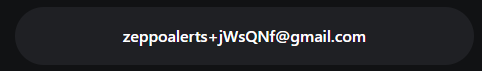
Copy it and go to tradingview.com
Click on your profile
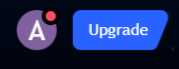
Go to profile settings
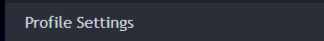
In “PRIVATE DETAILS” section click add sms email
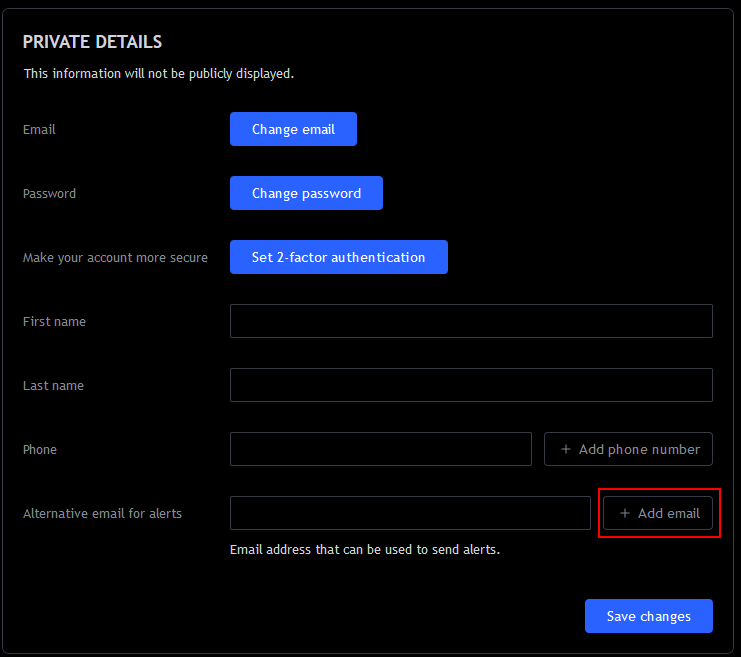
After you clicked Add email you will see this.
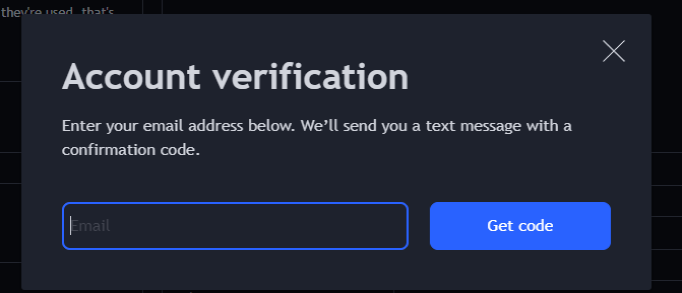
Paste email which you copied and click Get code button.
Go back to Zeppotrade and copy the verification code that you received paste it into Tradingview and click done.
Go back to ZeppoTrade and click done button.
Congratulations, you've successfully connected your TradingView account to ZeppoTrade!